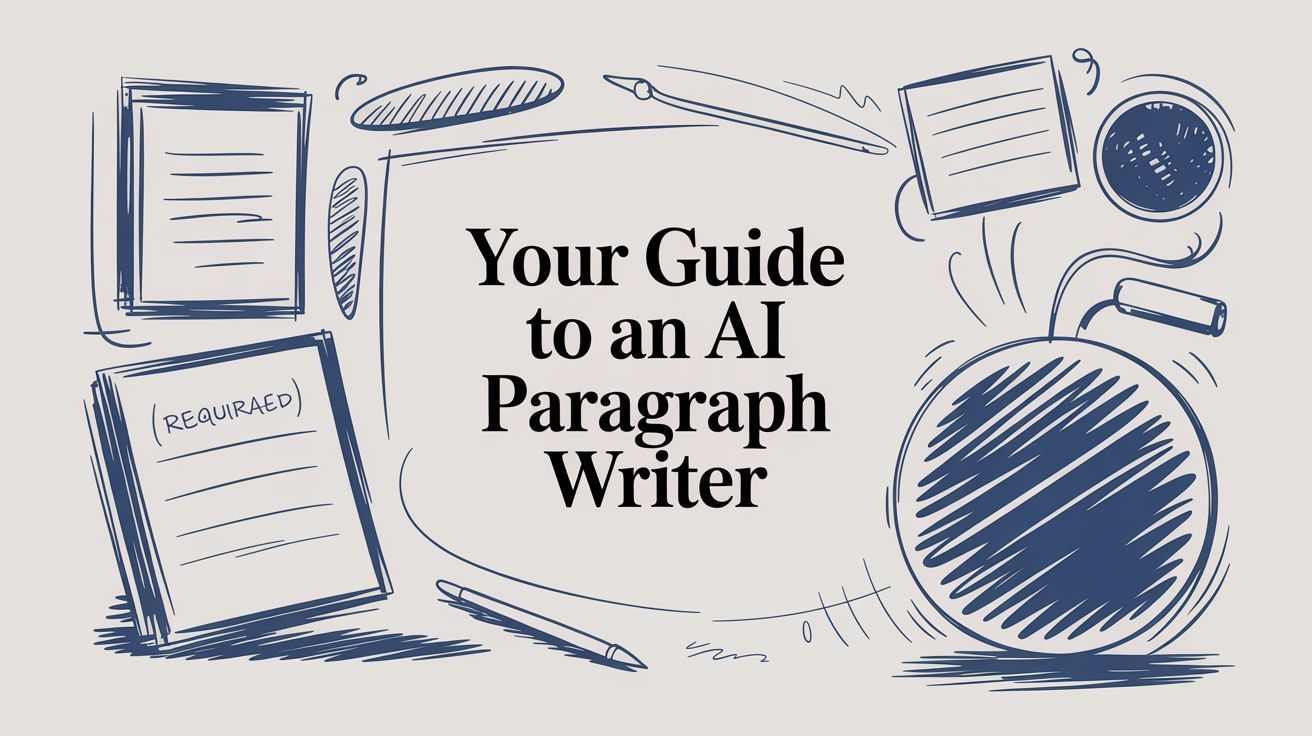
Ever found yourself staring at a blank page, trying to string the right words together? That's where an AI paragraph writer comes in. Think of it as a smart assistant that takes your basic ideas or a simple instruction and spins them into a complete, well-written paragraph. It's a lifesaver for everything from drafting blog posts and essays to just getting an email out the door faster.
So, What's Really Going On Under the Hood?
At its heart, an AI paragraph writer runs on something called a large language model (LLM). It’s a bit like an incredibly well-read apprentice that has consumed a staggering amount of text from all over the internet. We're talking books, articles, websites—you name it.
Because it's been trained on so much information, the AI has developed a deep understanding of grammar, context, and the subtle ways words connect to form meaning. When you give it a prompt, it doesn't just cut and paste sentences it has seen before. Instead, it predicts the next most likely word, and the next, and the next, building a brand new, original paragraph that fits your request. That's the secret sauce that makes the output feel so natural.
The demand for these tools is exploding. The global AI Writing Tools market is expected to jump from USD 2.5 billion in 2025 to a massive USD 12.1 billion by 2033. You can read more about these market trends to see just how big this is getting.
Putting It to Work
All that complex tech is hidden behind a simple, clean interface. In a tool like 1Chat, you're just talking to the AI in a chat window. You type in what you need, and the model does the rest.
Here’s what that looks like in 1Chat. You just give it a prompt, and it starts generating.
The real goal here isn't to replace you, but to give you a massive creative boost. It handles the initial drafting, which is often the hardest part, freeing you up to focus on the big picture—like refining your message, adding your personal touch, and making sure the final piece truly shines. It’s an amazing partner for busting through writer's block.
Before we dive into how to use one, it helps to know what a good AI paragraph writer can actually do. These tools are much more than simple text spinners.
Key Features of a Modern AI Paragraph Writer
This table breaks down the core features you should expect from a quality tool. Understanding these will help you get the most out of it.
| Feature | What It Does | Why It Matters for You |
| Contextual Understanding | Analyzes your prompt to grasp the topic, tone, and intent. | Ensures the generated text is relevant and matches the style you're aiming for, whether it's professional, casual, or academic. |
| Tone & Style Adjustment | Allows you to specify the desired tone (e.g., friendly, formal, witty). | Perfect for tailoring content to different audiences, like writing a formal business email versus a playful social media post. |
| Originality & Plagiarism-Free Content | Generates unique text from scratch instead of copying existing content. | Gives you peace of mind that your work is original and avoids any plagiarism issues, which is crucial for students and professionals. |
| Multi-Language Support | Can understand prompts and generate text in various languages. | Incredibly useful for global teams, international marketing, or anyone working with a diverse audience. |
| Source Citation (on some platforms) | Can provide links or references for the information it uses. | Essential for academic writing or any content that requires factual accuracy and verifiable sources. |
Having these features at your fingertips means you can go from a vague idea to a polished paragraph in seconds, without sacrificing quality.
The Bottom Line: An AI paragraph writer is a predictive tool, not just a text generator. It uses its deep knowledge of language to build original paragraphs from the ground up based on your instructions. It’s a powerful ally for anyone who writes.
Crafting Prompts That Actually Work
If you want truly great results from an AI paragraph writer, you have to get good at asking. I've seen it time and time again: vague, one-line requests almost always spit out generic, uninspired text. The real secret is giving the AI clear, detailed instructions. People call it "prompt engineering," but it’s less about being a tech wizard and more about giving the AI the guardrails it needs to do its best work.
Think of the AI like a new, talented junior team member. You wouldn't just tell them to "write about marketing" and expect a masterpiece, right? You'd give them context. You’d tell them who the audience is, what the goal is, and maybe even show them an example of what you're looking for. The exact same thinking applies here.
The explosion in AI adoption shows just how many people are figuring this out. It's wild to think that ChatGPT hit 100 million monthly active users just two months after it launched. And by 2025, over 85% of AI users were already using the technology mainly to generate written content. You can dig into more of these AI writing trends over at cloudwards.net. With so many people using these tools, mastering your prompts is what will make your content stand out.
A Simple Framework for Better Prompts
I’ve found that a simple but powerful framework for building effective prompts boils down to four key parts: Role, Context, Task, and Format (RCTF). When you give the AI specific instructions for each of these areas, the quality of what you get back improves dramatically.
This visual gives you a quick look at the basic workflow, from your prompt to the final paragraph.

This shows how a well-thought-out prompt directly shapes the AI's "thinking" and, ultimately, the paragraph it writes for you.
Let’s break down the RCTF framework with some real examples.
- Role: Tell the AI who to be. A marketing expert? A historian? A friendly tutor? This is all about setting the tone.
- Context: Give it the background info. What’s the subject? Who are you writing for? What's the point of this piece?
- Task: Be crystal clear about what you want it to do. Should it explain something, persuade the reader, summarize a topic, or compare two things?
- Format: Specify how you want it to look. Are you after a single paragraph, a bulleted list, or a formal section for a report? If you're building out more complex documents, you might find our guide on AI for report writing helpful.
Pro Tip: Don't be afraid to be conversational with your prompts. I've found that writing instructions in a natural, human way often helps the AI pick up on nuance and intent, which leads to much more human-sounding text.
Prompting in Action: The Before and After
The best way to see the power of a good prompt is to see the difference it makes. A few small tweaks can take a bland, generic paragraph and turn it into something targeted and genuinely useful.
Here’s a side-by-side comparison right from the 1Chat interface, showing a weak prompt versus a strong one.
The proof is in the output. Adding those extra layers of detail with the RCTF framework gives you a much more nuanced and effective paragraph.
Let’s get into the nitty-gritty and look at the exact prompts and what they produced.
Weak Prompt (Before):"Write a paragraph about social media for small business."
This prompt is just too broad. It gives the AI no direction on tone, audience, or purpose, so the tool is forced to guess.
AI Output from Weak Prompt:
"Social media is important for small businesses. It allows them to connect with customers and promote their products. Platforms like Facebook and Instagram can be used for marketing campaigns to grow the business and increase brand awareness."
Strong Prompt (After):"**Role:** You are a social media marketing consultant. **Context:** You are writing for a blog post aimed at small business owners who are new to digital marketing and feel overwhelmed. The goal is to be encouraging and provide a clear, simple first step. **Task:** Write an introductory paragraph that explains the primary benefit of social media in a friendly, non-technical tone. **Format:** A single, concise paragraph of about 3-4 sentences."
Now this prompt gives the AI everything it needs to know to succeed.
AI Output from Strong Prompt:
"Feeling overwhelmed by social media? You're not alone. Instead of seeing it as another complex task, think of it as your digital storefront's front porch—a place to greet new customers and build genuine relationships. The key isn't to be everywhere at once, but to start on one platform where your audience gathers, allowing you to connect authentically and grow your community one conversation at a time."
The difference is night and day. The second paragraph isn't just informative; it's empathetic, targeted, and gives the reader a clear action to take—all because we gave it a better prompt to work with.
Real-World Workflows for Everyday Tasks

Knowing how to write a good prompt is a great start, but the real breakthrough comes when you see how an AI paragraph writer slots into your actual day-to-day routine. Let's get practical and walk through some real-world scenarios to show how these tools can save time and elevate your work.
The growth here is impossible to ignore. The market for AI text generators was valued at USD 392 million in 2022 and is expected to rocket to roughly USD 1.4 billion by 2030. This boom shows just how many people and businesses are making these tools a core part of how they operate. You can dig into more data on the AI text generator market to see the full picture.
For the Busy Small Business Owner
Let's say you own a local bakery. You need a week's worth of social media content, but your time is stretched thin between baking and managing the shop. Your goal is simple: create friendly, engaging posts that highlight daily specials and build a connection with your community.
This is a perfect use case for an AI paragraph writer. Instead of staring at a blank screen for every single post, you can build a simple, reusable prompt template.
Example Prompt Template for Social Media:
"Act as a friendly, neighborhood bakery owner. Write a short, exciting paragraph for an Instagram post about our 'Muffin of the Day,' which is Blueberry Crumble. Mention that it's made with fresh, local blueberries and is the perfect morning treat. Keep the tone warm and inviting, and end with a question to encourage comments."
A specific prompt like this can turn a task that used to take five minutes into one that takes 30 seconds. By tweaking it slightly for each day—"Croissant of the Day," "Cookie of the Day"—you can knock out an entire week's content calendar in less than ten minutes.
For the Student Facing an Essay Deadline
Picture a student knee-deep in a history paper on the Industrial Revolution. They need to build a coherent argument, but the real challenge is structuring their thoughts logically before the deadline hits. An AI paragraph writer can act as a fantastic brainstorming and drafting partner.
The key is to break the essay down into manageable sections. For each part, the student can prompt the AI to generate a topic paragraph that sets the stage for the deeper analysis to come.
- Goal: Generate an introductory paragraph for a section on the social impact of textile factories.
- Prompt: "As a history student writing a college-level essay, generate a paragraph introducing the social changes brought by the rise of textile factories during the Industrial Revolution. Focus on the shift from rural to urban living and the emergence of a new working class. The tone should be academic and informative."
A tool like 1Chat can deliver a solid starting point, establishing the main points clearly. From there, the student can weave in their own research, add specific examples, and build out the rest of the section with their unique analysis. It's not about replacing their work, but about overcoming that initial writer's block.
For the Marketing Team Scaling Content
Now consider a marketing team at a software startup that needs to pump out blog content to drive traffic. They need an efficient workflow that doesn't compromise on quality. This is where an AI paragraph writer becomes an essential part of the content assembly line.
The content manager starts by creating a detailed brief for an article, complete with a target audience, keywords, and a solid outline. Then, a writer on the team uses the AI to fast-track the initial draft.
Here’s how that workflow looks:
- Outline to Draft: The writer takes a section from the brief, for example, "Benefits of Using Our Software for Project Management."
- Generate Core Paragraphs: They use a detailed prompt, asking the AI to generate the first few paragraphs for that section while incorporating key features and benefits from the brief.
- Human Refinement: This is the most important step. The writer then steps in to edit and polish the AI-generated text, adding brand-specific stories, customer examples, and injecting the company's unique voice.
This hybrid approach allows the team to potentially double their content output without needing to hire more writers. The AI does the heavy lifting, freeing up the human writers to focus on high-value tasks like strategic storytelling and making sure the content genuinely resonates with their readers. The AI isn't just a tool; it becomes a productive member of the team.
How to Edit and Refine AI-Generated Text

Think of an AI paragraph writer as an incredibly fast and knowledgeable junior writer. It’s a fantastic starting point, but it's not the expert in the room—you are. One of the biggest mistakes I see people make is hitting "copy" and "paste" without a second thought. The real value comes when you step in to guide, shape, and polish the AI's output.
This final editing step is where you transform a decent, AI-generated draft into a truly great piece of writing. It’s less about just fixing mistakes and more about infusing the text with your unique expertise and voice. The AI gives you a solid block of marble; your job is to be the sculptor who carves it into a masterpiece.
Your Essential Editing Checklist
Before you even think about publishing, you need to put the AI's work under the microscope. Over the years, I've found that AI tends to stumble in a few predictable areas. By focusing your review on these specific points, you can massively elevate the quality of your finished content.
Here’s the simple but powerful checklist I use every time:
- Fact-Check Everything: This is non-negotiable. AI models can sometimes "hallucinate," meaning they invent facts, statistics, or sources that sound completely plausible but are flat-out wrong. Always, always verify any claim against a trusted source.
- Inject Your Unique Voice: An AI's default tone can be a bit... vanilla. Go through and rewrite sentences to sound like you or your brand. Weave in personal anecdotes, specific examples from your experience, or opinions that only a human expert would have.
- Smooth Out the Flow: Sometimes AI-generated paragraphs feel disjointed, like they were stitched together. The best way to catch this is to read the entire piece out loud. You'll immediately hear where the transitions are clunky or the rhythm feels off.
- Hunt for Repetitive Phrasing: AI often falls in love with certain words or sentence structures and uses them over and over. Scan for this repetition and rephrase sentences to make the writing more dynamic and engaging for your reader.
Key Takeaway: The AI brings the speed, but you bring the soul. Your job is to add the crucial layers of context, personality, and accuracy that the machine can't replicate. This partnership is what creates truly exceptional work.
From Raw Output to Polished Final Draft
Let's look at a real example of this in action. Here’s a side-by-side comparison of a raw paragraph straight from the AI and the final version after a human touch-up.
| Raw AI Output (Before) | Polished Human Edit (After) |
| Using an AI paragraph writer is beneficial for content creation. It helps businesses make content faster. This allows them to save time and money. The tool can write many types of content for different platforms. | Using an AI paragraph writer can fundamentally change your content workflow, but its true power lies in efficiency. It empowers your team to accelerate content production, freeing up valuable hours and budget. More than just speed, it offers the versatility to draft everything from blog sections to social media updates. |
See the difference? We didn't just fix typos. The "After" version replaces vague words like "beneficial" with stronger, more specific phrasing like "fundamentally change." It combines the short, choppy sentences into a single, more sophisticated one with better rhythm. This is exactly the kind of polish that separates generic AI content from writing that truly connects with an audience.
Avoiding Common Pitfalls with AI Writers
Getting the hang of an AI paragraph writer is as much about knowing what not to do as it is about writing a great prompt. I see a lot of new users make a few common, and totally avoidable, mistakes when they first start out. The biggest one? Treating the AI's first draft as the final word.
Think of that first output as a solid, well-researched starting point—not a finished piece. If you just copy and paste it, you’ll likely end up with something that sounds generic, misses your unique voice, or might even have a few factual slip-ups. The real skill is in using the AI as a creative partner, not just a content vending machine.
Another classic stumble is using prompts that are way too simple. Throwing "write about marketing" at the AI is a recipe for a bland, forgettable paragraph. The quality of what you get out is a direct reflection of the quality of what you put in.
Protecting Your Information
Okay, let's talk about the most important pitfall: privacy. You have to be smart about what you share with any AI, because many models learn from the data you give them. A hard-and-fast rule should be to never input sensitive or proprietary information into a public AI tool.
This means no personal data, no secret business plans, and definitely no private client details. The moment you hit send, you can lose control over how that information is used or stored.
This is a huge deal for families and small businesses. A student, for instance, should never paste a full, unpublished essay with personal stories into a random online tool. Likewise, a business owner needs to be careful not to use confidential financial data to whip up a quick summary.
The best way to keep your information safe is to use a platform with a clear, strong privacy policy. You can learn more about 1Chat’s privacy commitments to see how your data is protected.
Establishing Safe Usage Guidelines
If you're using an AI paragraph writer with your family as a learning tool, setting some ground rules is essential. It helps everyone explore safely and teaches them how to use AI responsibly from the get-go.
- Work together: Especially when kids are just starting, sit with them. Show them how to write good prompts and talk about what the tool can and can't do.
- Set content boundaries: Decide what topics are okay to explore. This keeps the tool focused on productive tasks and avoids stumbling into inappropriate content.
- Review and discuss: Make a habit of looking over the AI's output together. It's the perfect chance to talk about critical thinking, why fact-checking matters, and how to add their own ideas to make the writing truly theirs.
Frequently Asked Questions
Even with the best guides, you're bound to have a few questions. I've gathered some of the most common ones I hear about using an AI paragraph writer and put together some quick, straightforward answers for you.
Can an AI Paragraph Writer Handle Different Languages?
Absolutely. Most of the powerful AI writers available today, including 1Chat, are trained on incredibly diverse, global datasets. This means they aren't just limited to English; they can understand and generate text in dozens of other languages.
It's usually as simple as telling the AI what you need. For instance, you could prompt it to "write a paragraph about sustainable farming in Spanish," and it will deliver. This makes it a fantastic resource if you're trying to connect with an international audience.
Is the AI Just Copying Content From Somewhere Else?
This is a big one, and the short answer is no—the content is original. An AI paragraph writer isn't performing a web search and pasting text. It's actually building sentences from scratch, word by word, based on the patterns it learned from all the data it was trained on.
That said, because it learns from a vast amount of public information, it can occasionally create a sentence or phrase that's very close to something already out there. For any important work, whether it's for your business or a school assignment, running the final draft through a plagiarism checker is always a smart move.
A Quick Heads-Up: The AI is a pattern-matching machine, not a fact-checker. It can sometimes generate stats, dates, or "facts" that sound completely right but are actually incorrect. Always double-check any specific claims it makes.
How Do I Make the AI's Writing Sound Less… Robotic?
The magic really happens in the editing phase. The initial output from an AI can sometimes feel a little flat or generic, but that's just your starting point.
Here's how to breathe some life into it:
- Infuse your own voice: Rework some sentences so they sound like you.
- Add personal stories: A quick, relevant anecdote or a real-world example can make a huge difference.
- Mix up your sentences: Look for spots where the sentence structure feels repetitive and change it up to create a better flow.
If you have more questions about how 1eChat works, the official 1Chat FAQ page is packed with more detailed answers.