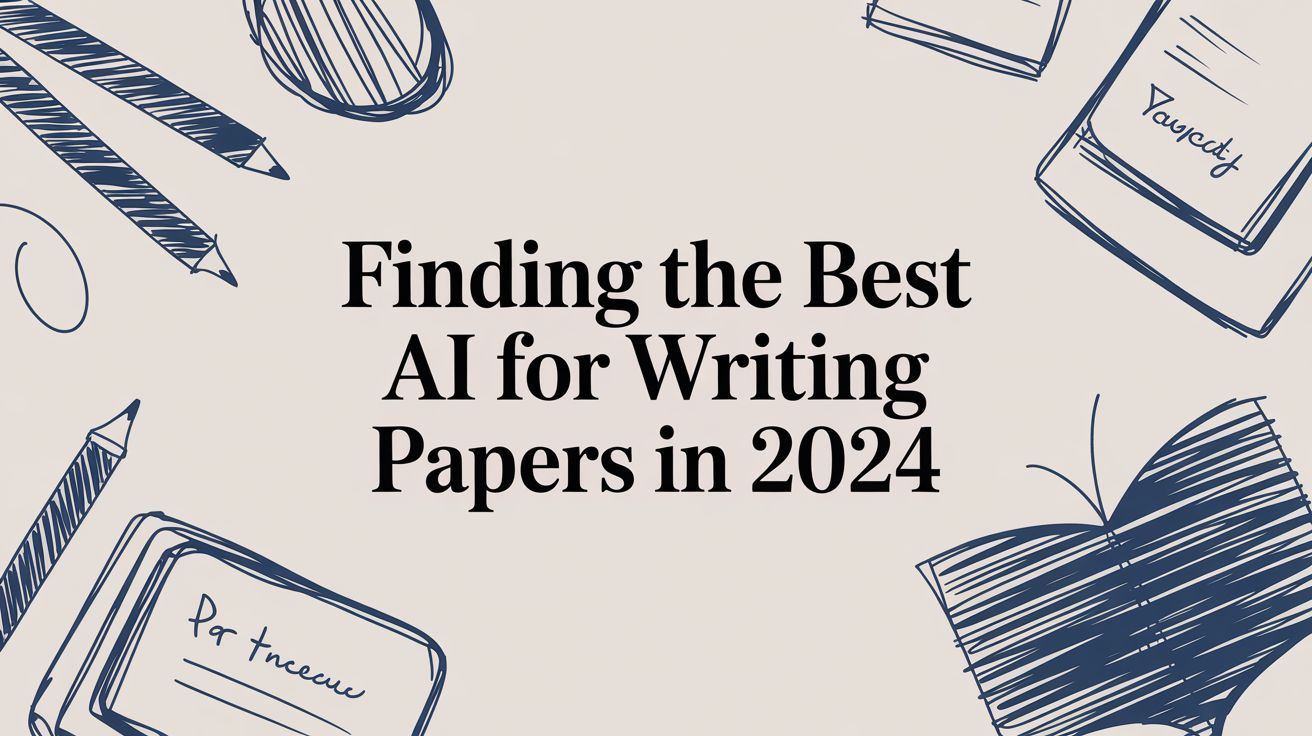
Finding the best AI for writing papers isn't about finding a fancy text generator. It's about finding a tool that understands the demands of academic work—things like citation accuracy, solid research, and putting complex ideas together. While there's no single "best" tool for everyone, the top options are much more than just writing shortcuts. They act as powerful research assistants that genuinely help you produce better work, faster.
How AI is Changing Academic Writing

Artificial intelligence has moved into the classroom and the lab, and it’s fundamentally changing how students and researchers get things done. It's not about letting a machine write for you. The real value is in finding an AI partner that helps you with the most frustrating parts of putting a paper together.
These tools are built to solve real academic problems. They can help you break through writer's block by creating smart outlines, make sense of dense research articles, and handle the mind-numbing task of managing citations. For many, AI is quickly becoming an indispensable part of the academic workflow.
The Growth of AI Writing Assistants
The market for AI assistants is exploding. It’s a fast-moving space, driven by intense competition and constant improvements in the technology behind it all. This isn't just hype; it reflects a genuine need for smarter, more effective writing support.
The AI writing assistant market is expected to jump from USD 1.77 billion in 2025 to nearly USD 4.88 billion by 2030. That’s a compound annual growth rate of about 22.49%, all thanks to more capable large language models. You can discover more insights about the AI software market to see the full picture.
This boom means we’re seeing more specialized tools designed specifically to meet the high standards of academic research and integrity.
Moving Beyond Simple Shortcuts
This guide is designed to cut through the noise. We're going to look at which tools actually deliver on their promises for academic work. Forget the idea of AI as a simple shortcut. Think of it as a research assistant that helps you work smarter and produce higher-quality papers.
The best way to use AI in academic writing isn’t to replace your thinking, but to enhance it. The goal is to let AI handle the mechanical tasks—like formatting citations or summarizing articles—so you can spend your brainpower on analysis and building a strong argument.
We’ll break down the top options based on what really matters. By the end, you'll be able to find the best AI for writing papers that fits your exact needs, whether you're a high school student, a university researcher, or part of a small academic team.
How We Tested the Best AI Paper Writers
Picking an AI to help with your schoolwork isn't like choosing a simple spell-checker. To find the tools that are genuinely useful for writing papers, you need a solid, no-nonsense way to measure them. Our evaluation process was designed to cut through the marketing hype and see how these tools actually perform when faced with the real demands of academic writing.
We based our tests on five key areas. Each one is a make-or-break factor for any student or researcher who needs a reliable AI partner. This way, we can give you a clear, honest comparison to help you find the right fit for your work.
Factual Accuracy and Research Depth
Let's be blunt: an AI that writes beautiful sentences full of wrong information is a liability. The absolute most important thing an academic AI can do is get the facts right. We pushed each tool to its limits, testing how well it could find, understand, and present information from credible sources.
This isn't just about grabbing data. We looked at whether the AI could grasp the context of a topic, tell the difference between a primary research article and a blog post, and most importantly, avoid "hallucinations"—which is just a fancy way of saying it made things up. A great tool has to act like a sharp research assistant, and that means putting accuracy first, always.
Citation and Referencing Integrity
A paper is dead on arrival without proper citations. For this test, we checked how accurately each AI could generate citations in common academic formats like APA, MLA, and Chicago. Getting this wrong can lead to serious problems, including plagiarism accusations, so there's zero room for error.
We also dug deeper to see how well the AI connected its claims back to the original sources. Does it provide clear, in-line citations you can actually click and verify? The best tools don't just give you a finished product; they show their work, letting you trace every fact back to its source.
The real game-changer is an AI that builds accurate, verifiable citations right into the text. That’s what separates a simple writing gadget from a true academic tool that respects how scholarly work is done.
Originality and Plagiarism Prevention
Academic integrity is everything. That’s why we put the originality of the AI-generated content under a microscope. We wanted to see if the tools were just rewording existing articles or if they could truly synthesize information from multiple sources to create new, coherent arguments.
We also looked for tools with built-in safety nets. Does it have a plagiarism checker? Will it flag sentences that are a little too close to the source material? The goal is to find an AI that helps you think and write originally, not one that offers a tempting shortcut.
User Privacy and Data Security
Your research—whether it's for a term paper or a PhD dissertation—is your intellectual property. It deserves to be protected. We dug into the privacy policies and data security practices of each platform to see how they handle your information.
We focused on a few key questions:
- Data Training: Do they use your prompts and uploads to train their public AI models?
- Confidentiality: What are they doing to keep your unpublished work and personal data private?
- Data Storage: How is your data stored, and who can access it?
Tools that respect user privacy and offer strong security got a big thumbs-up from us, especially for anyone working in a professional or university setting.
Usability and Workflow Integration
At the end of the day, a powerful tool is useless if it’s a pain to use. We evaluated the overall user experience, looking for clean interfaces, straightforward instructions, and a design that doesn’t require a manual to figure out.
Even more crucial is how well the AI fits into your actual writing process. Can you export your work to a .docx file or your bibliography to BibTeX? Can it read and analyze PDFs you upload? The best AI for writing papers should feel like a seamless part of your workflow, not another frustrating hurdle to jump over.
Comparing the Top AI Writing Tools for Academia
Picking the right AI to help with your papers isn't about grabbing the most popular name off the shelf. Different tools are built for different jobs, and the best one for you really boils down to your specific needs as a student or researcher. We’re going to look at three very different types of AI: a general-purpose beast like ChatGPT-4, a more nuanced conversational model like Claude 3, and a laser-focused research assistant like Elicit.
This isn't just a feature list. I’ll be throwing real-world academic tasks at these tools to see where they genuinely excel and where they stumble. The goal is simple: give you a clear, practical breakdown so you can find the perfect AI partner for your work.
The All-Rounder vs. The Specialist
Right now, the AI world is dominated by massive, do-it-all models. These "all-rounders," like ChatGPT, are engineered to tackle almost any task you can think of, from writing Python scripts to drafting professional emails. That flexibility is their biggest selling point, but it can sometimes be a drawback when you need to dig deep into a specialized field like academic research.
Then you have the specialists. Tools like Elicit were built from the ground up with one thing in mind: helping you with research. It probably can't write a sonnet for you, but its ability to tear through scientific literature and pull out specific data points is second to none. Your first big decision is figuring out which of these approaches makes more sense for you.
To get a sense of the landscape, it helps to know who the big players are. ChatGPT and its ilk have a massive footprint in the consumer AI world. As of early 2025, ChatGPT alone accounts for about 62.5% of the consumer AI tool market. Looking at the AI writing space specifically, market data places OpenAI (ChatGPT's parent company) with around 28% market share, with competitors like Anthropic (Claude's creator) not far behind at 17%.
Scenario 1: Creating an Annotated Bibliography
Let's kick things off with a classic, time-sucking task for any student: building an annotated bibliography from a folder of PDF research papers. This is a great test of an AI's ability to read, understand, and accurately summarize dense academic writing.
ChatGPT-4's Performance
When I fed it a set of PDFs, ChatGPT-4 did a solid job of spitting out well-structured summaries. It followed my formatting rules to a T, creating consistent annotations in APA style. The catch? Its analysis sometimes felt a bit surface-level, as if it was leaning too heavily on the abstract and introduction instead of digging into the finer points of the methodology or results.
Claude 3's Performance
Claude 3, especially the top-tier Opus model, offered summaries with more depth and context. It was much better at picking up on the author's tone and the subtle arguments woven throughout the paper. The annotations felt less like a robotic summary and more like a thoughtful analysis, which is a huge plus for a serious literature review.
Elicit's Performance
Elicit comes at this from a completely different angle. Instead of writing prose summaries, it extracts key data points—like the study's intervention, outcomes, and number of participants—and organizes everything into a clean table. This lets you compare dozens of papers at a glance. It's less about the writing and more about the data, which is incredibly powerful for systematic reviews.
Key Differentiator: While ChatGPT-4 is a champ at generating clean drafts and Claude 3 offers deeper analytical summaries, Elicit’s real magic is its power to extract and organize specific data points from hundreds of papers at once.
Scenario 2: Synthesizing Conflicting Research
Now for a more advanced task: synthesizing findings from papers that have conflicting results. This pushes an AI beyond simple comprehension. It has to compare, contrast, and even hypothesize about why the discrepancies exist.
ChatGPT-4's Synthesis
ChatGPT-4 is good at spotting the conflict. It will typically outline each paper's position separately, giving you a decent summary of the disagreement. But it often needs a nudge to theorize why the findings are different. Still, its output makes for a great first draft of a "discussion" section. For more tips on crafting individual paragraphs, check out our guide on using an AI paragraph writer.
Claude 3's Synthesis
This is where Claude 3 really flexes its critical reasoning skills. It frequently tries to reconcile the differences on its own, suggesting that different methodologies or sample populations might be the cause. It shows a much deeper analytical capability, moving beyond just summarizing to actual synthesis.
Elicit's Synthesis
Elicit doesn't write the synthesis for you, but it gives you the ammunition to write it yourself. It can scan its massive database to find other papers that discuss the specific methodologies used in your conflicting sources. This provides you with the evidence you need to build a compelling argument about why the results differ.
This chart visualizes the five core pillars for evaluating an academic AI, highlighting the importance of accuracy, citation integrity, originality, privacy, and overall usability.

What this shows is that a tool needs to perform well across all five areas to be a truly reliable academic partner. A weakness in any one of these can undermine your work.
AI Writing Tool Feature Matrix for Academic Use
To help you make a final decision, it's useful to see these tools compared directly on the features that matter most for academic work. This table offers a comparative overview of how each platform handles the essentials for students and researchers.
| Feature | Tool A (e.g., ChatGPT-4) | Tool B (e.g., Claude 3) | Tool C (e.g., Elicit) |
| Factual Accuracy | High, but can "hallucinate" if not given source material. | Very high, with a lower reported rate of making up facts. | Highest, as it extracts info directly from uploaded papers. |
| Citation Support | Good with plugins, but can invent citations if not careful. | Limited built-in support; focuses on analysis over formatting. | Excellent. Links every single claim directly to the source. |
| Originality | High. Generates unique text but needs a plagiarism check. | High. Great at rephrasing concepts in a distinct voice. | N/A. It extracts and organizes, it doesn't write prose. |
| Privacy & Security | Enterprise tier offers data privacy; free version uses data for training. | Stronger privacy focus; user data isn't used for training by default. | Excellent. Built for secure, private research workflows. |
| Workflow Integration | Versatile with API and plugins for many apps. | Strong API, good for building into custom workflows. | Focused on research; exports to .bib and .csv formats. |
Ultimately, the best choice depends on what you need the tool to do. Elicit is unmatched for data extraction and citation, while models like ChatGPT and Claude are better suited for drafting and synthesizing prose.
Final Recommendations for Different Users
There’s no single "best" AI for everyone. The right choice depends on your academic level and what you spend most of your time doing.
- For Undergraduates and High School Students: ChatGPT-4 is probably the best place to start. It’s a Swiss Army knife for brainstorming, outlining, and drafting, making it useful for a huge range of assignments. Its knack for explaining complex ideas in simple terms is also a massive help.
- For Graduate Students and Researchers: Elicit is an absolute game-changer for literature reviews. It won't write your paper, but it will slash the time you spend on the most grueling parts of research. I’d recommend using it alongside Claude 3—let Elicit handle the data extraction, and then use Claude for the more nuanced synthesis and analysis. It's a powerful one-two punch.
- For Teams and Families: A secure platform that gives you access to multiple models can be a great option. This is perfect for collaborative projects where different people have different needs, or for families who want a safe, reliable AI tool for schoolwork without worrying about data privacy.
In the end, the best AI for writing papers is the one that fits neatly into your workflow, helping you think more critically and produce better, more original work.
Weaving AI into Your Academic Workflow

Knowing what an AI tool can do is one thing. Knowing how to actually fit it into your study routine is where the real magic happens. The best AI for writing papers isn't a magic button that spits out a finished essay—it's more like a co-pilot for the entire process.
This section gets practical. We're moving past the feature lists to show you exactly how to apply these tools in the real world of deadlines and research. We'll break down specific, step-by-step workflows for undergraduates, graduate researchers, and professional academics, because what works for a freshman essay won't cut it for a Ph.D. dissertation.
A Go-To Workflow for Undergraduates
For most undergrads, the biggest battles are just getting started, organizing a storm of ideas, and making the final draft sound coherent. You need to produce solid essays and reports without falling into the black hole of writer's block or getting lost in your sources.
A flexible tool like ChatGPT-4 is a lifesaver here. It shines as a brainstorming partner and an organizational guru, making it perfect for the variety of assignments you'll face.
Here’s a simple, three-step process for your next essay:
- Brainstorm and Narrow Down: Start by tossing your assignment prompt and a few scattered thoughts at the AI. Try something like, "Generate five unique thesis statements for a paper on the economic impact of Roman aqueducts." This helps you quickly move from a vague topic to a sharp, arguable point.
- Build a Solid Outline: Once you land on a thesis, have the AI sketch out a roadmap. A good prompt is, "Create a five-paragraph essay outline for this thesis: '[Your Thesis Here]'. Give me topic sentences for each body paragraph and suggest evidence I could use for each." This gives you a strong skeleton to build on before you even write a word.
- Draft and Polish: Write your first draft using the outline as your guide. When you're done, copy and paste sections into the AI for a second pair of eyes. Ask it to check for clarity, fix clunky sentences, or rephrase things to sound more professional. Prompts like, "Rephrase this paragraph to sound more academic," or "Check this section for clarity," work wonders.
This approach shifts the AI's role from a simple writer to a dynamic thinking partner. It takes care of the structural heavy lifting so you can focus on what really matters: your ideas and analysis.
The Research Workflow for Graduate Students
Graduate school is a whole different beast. The challenge isn't just basic organization anymore; it's about wrangling and synthesizing mountains of dense, scholarly literature. This is where you need more specialized tools.
For grad students, combining a research-focused tool like Elicit with a powerful analytical model like Claude 3 creates a seriously effective workflow. This pair helps you conquer literature reviews and draft complex methodology sections with much greater precision.
Here's how a graduate researcher could put this into practice:
- Step 1: Triage Your Literature with Elicit. Forget manually slogging through dozens of abstracts. Upload a list of papers or a research question to Elicit. It will generate a table comparing methodologies, sample sizes, and key findings across all your sources at once. It's a game-changer for getting a high-level overview in minutes.
- Step 2: Synthesize Key Insights with Claude 3. Export the most relevant findings from Elicit's table. Feed that summary into Claude 3 and ask it to connect the dots: "Based on these findings, what are the main thematic overlaps and contradictions in the research on [your topic]?" Claude’s ability to handle nuance is fantastic for spotting patterns you might have missed.
- Step 3: Draft Your Nuanced Sections. With that AI-powered synthesis in hand, drafting the trickiest parts of your paper—like the literature review or discussion section—becomes far more manageable. Our guide on using an AI for report writing has more advanced tips for structuring these data-heavy documents.
An Efficiency Workflow for Professional Academics
For professional academics, the pressure is on. You're preparing manuscripts for peer-reviewed journals and writing grant proposals where every single word is scrutinized. The workflow here is all about precision, speed, and nailing strict formatting guidelines.
At this level, AI becomes a high-level assistant. While you're still doing the heavy intellectual lifting, AI can automate the tedious tasks that eat up so much time. For context, some studies have found that AI can handle around 68% of repetitive writing tasks in a business setting, boosting content output by 77%. While academia is a different world, the core idea is the same: offload the grunt work to free up brainpower.
A professional's workflow might look like this:
- Nail Journal Formatting and Style. After you’ve written your manuscript, use AI to reformat it for a specific journal. A prompt could be, "Reformat these citations from APA 7th to Chicago style. Then, review the manuscript and replace passive voice with active voice where appropriate."
- Generate Grant Proposal Boilerplate. Grant writing involves a lot of repetition. Use AI to create first drafts of standard sections like "Broader Impacts" or "Facilities and Resources." You can even feed it examples of past successful proposals to help it capture the right tone.
- Prep for Peer Review. Before you submit, have an AI play devil's advocate. Prompt it with something like, "Act as a critical peer reviewer. Identify potential weaknesses in the methodology and argument of this paper." This is a great way to spot and fix holes in your work before the real reviewers do.
How to Choose the Right AI for Your Needs
Picking the best AI for writing papers isn't about finding a single "winner." The right tool for you really depends on where you are in your academic journey, your budget, and what you actually need to get done. What works perfectly for a graduate researcher wrestling with a dissertation is probably overkill for a high school student trying to outline an essay.
This is where we put it all together. Let's move past the feature lists and get into practical advice to help you choose wisely. The idea is to find an AI that not only solves your immediate writing problems but also becomes a reliable partner for the long haul.
Matching the Tool to the Task
The biggest mistake I see people make is grabbing a highly specialized tool for everyday tasks, or the other way around. You have to match the AI’s strengths to your most common workflow.
For example, if you're a researcher who has to pull key findings from dozens of dense academic papers, a specialized tool like Elicit is a no-brainer, even with its steeper price tag. Its ability to extract and organize data for literature reviews is just in a different league.
On the other hand, if you're a high school or college student who needs an all-around assistant for brainstorming, drafting, and editing, you’ll get far more value from a flexible model like ChatGPT-4. It’s like a Swiss Army knife for a huge range of assignments.
Think of it like this: you wouldn't use a surgical scalpel to chop vegetables. Both are cutting tools, but they’re designed for entirely different jobs. Apply that same specific mindset when picking your AI.
Recommendations for Different Users
To simplify things, here are my recommendations based on the most common academic scenarios.
- For High School and Undergraduate Students: Your main goal is versatility. You need a tool that can help you brainstorm ideas, build an outline, check your grammar, and break down tough concepts. A generalist model like ChatGPT-4 is your best starting point.
- For Graduate Students and Researchers: Your world revolves around heavy-duty literature reviews and synthesizing data. A specialized research assistant like Elicit is essential for taming your sources. For nuanced writing and analysis, pairing it with a powerful model like Claude 3 creates a seriously effective workflow.
- For Small Teams and Families: When you have multiple people working on projects or several students in one household, a single platform that offers various AI models under one secure account is the way to go. This approach, like what we've built at 1chat, gives you flexibility and strong privacy controls, so everyone's work stays private.
Evaluating Pricing Models
Finally, let's talk about money. You have to weigh the cost against the benefits. Most of these tools use a tiered pricing system, from free plans to paid subscriptions.
- Free Tiers: These are great for getting a feel for the platform’s interface and basic functions. Honestly, though, they’re usually too limited for serious academic work because of strict word counts and locked advanced features.
- Premium Subscriptions: A monthly or annual subscription is where you unlock the tool's real power. You get higher usage limits, access to advanced features like data analysis, and much better privacy. If you're serious about making AI a part of your process, a paid plan is a worthwhile investment. For those in a professional setting, our guide on the best AI tools for small business digs into how these subscriptions pay off.
Frequently Asked Questions About Using AI for Papers
Diving into AI tools for your schoolwork can bring up some big questions around ethics, accuracy, and even privacy. Getting a handle on these issues is the first step to using these tools the right way. Here are some straightforward answers to the questions I hear most from students and researchers.
Is It Plagiarism to Use AI for My Paper?
This is the big one, and it’s all about nuance. If you have an AI write your entire paper and you turn it in as your own work, yes, that’s absolutely academic dishonesty—it's no different than copying someone else's essay. But using an AI as a smart assistant to help you brainstorm ideas, organize your thoughts into an outline, or polish sentences you've already written? That's a different story.
The line is really between assistance and replacement. Most schools are still figuring out their official rules, so always check your institution's academic integrity guidelines before you start. The goal is to be transparent and make sure the core intellectual work—the arguments, the analysis, the unique insights—comes from you.
I like to think of AI writing tools like a super-powered calculator. A calculator helps you run complex equations quickly, but you still have to know which formulas to use and how to interpret the answer. The thinking is all yours; the tool just helps with the mechanics.
How Can I Trust the Facts and Sources an AI Gives Me?
Honestly, you can't—not without checking them yourself. Even the best AI models can "hallucinate," which is a fancy way of saying they make things up. They can invent facts, statistics, and even academic citations that look completely real but are totally fake. Blindly trusting what an AI tells you is one of the fastest ways to lose credibility.
The key is to build a simple verification habit into your workflow:
- Ask for the source. Anytime an AI gives you a piece of information, your first response should be, "Where did you get that?"
- Cross-reference everything. Never stop at one source. Use Google Scholar or your university's library database to find at least two other reputable sources that back up the claim.
- Check the citation. If the AI gives you a specific journal article, look it up. Does it actually exist? Are the authors correct? And most importantly, does the article actually say what the AI claimed it does?
This simple process keeps you in the driver's seat and protects the integrity of your research.
Are the Free AI Writing Tools Good Enough?
For some quick brainstorming or catching a few typos, a free tool can certainly do the trick. But when you're working on a serious, university-level paper, they usually don't cut it. Free versions often come with frustrating limits on word counts, run on less powerful models, and lock away the best features like analyzing data or chatting with your PDFs.
Upgrading to a paid plan is what unlocks the tool's real potential for academic work. You get more accurate and sophisticated writing, higher limits for handling long documents, and often, much better privacy. For a dedicated student or researcher, investing a few dollars in a premium tool is really an investment in the quality of your work.
What About My Data Privacy?
This is a huge, often-overlooked issue. When you paste your notes, prompts, or drafts into an AI, you're handing over your intellectual property. Many free tools use that data to train their models, which is a major red flag if you're working on sensitive or unpublished research.
Before you start using any new tool, take a minute to read its data privacy policy. You're looking for a clear statement that says they won't use your inputs for training. Tools built for professional use, like 1chat, tend to have much stronger privacy controls, ensuring your work stays completely confidential. This is especially critical for graduate students, academics, and research teams working with data that isn't public yet.